First: Unconnected Looped Background Audio
Start connecting game audio with creation of an Empty object “Audio_Manager”
“Audio Source” is the component. This can be used for each clip used.
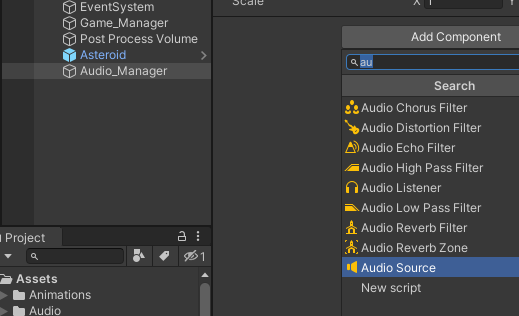
Add Audio Source
For the first clip, highlight Audio_Manager and create an Empty object inside titled “Background.” Add an Audio Source Component into the Background.
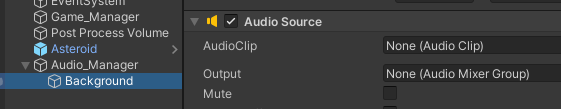
Background object for audio clip
There is an Asset — Audio — music_background. Highlight the Hierarchy Background and drag and drop the music_background to the Audio Source — AudioClip value.
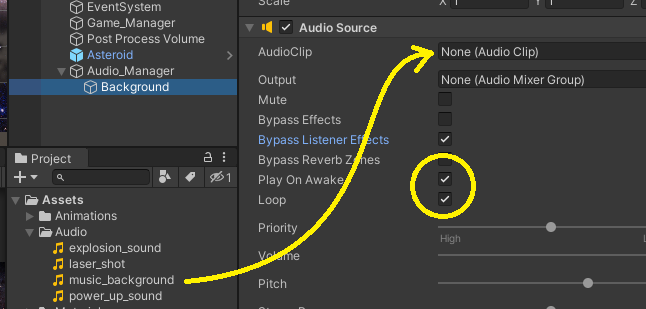
Drag and drop audio clip from Assets — Audio
Background music is looped.
Save scene and test to hear background audio.