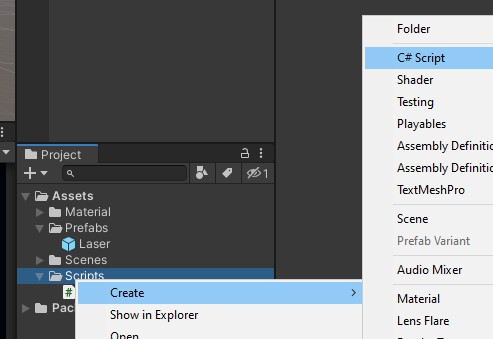(a) highlight Prefabs Laser
(b) drag and drop Scripts Laser onto Prefabs Laser.
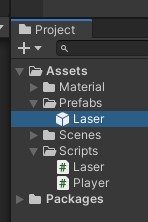
Drag Scripts Laser onto Prefabs Laser
With Laser highlighted, check the Inspector to see the added Script component
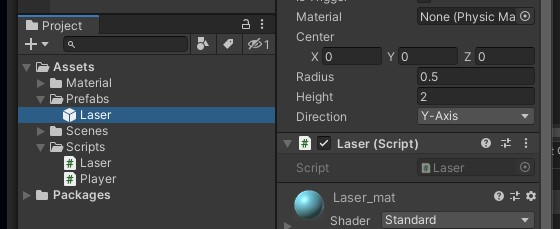
Laser Script appears as added Component
Now double click to switch to C sharp coding in the Laser.cs tab of Visual Studio. Each tab is a scripting class: the Laser.cs, the Player.cs. The classes Laser and Player inherit from the UnityEngine MonoBehaviour class.
using UnityEngine;
public class Laser : MonoBehaviour
{
// Start is called before the first frame update
void Start()
{
}
// Update is called once per frame
void Update()
{
}
}
A search from Help to look for Transform.Translate()
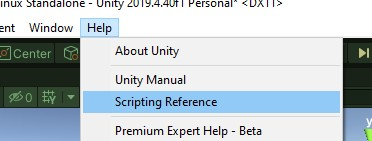
Help option to search Scripting Reference
After a search:
Declaration
public void Translate(Vector3 translation);
using UnityEngine;
using System.Collections;
public class ExampleClass : MonoBehaviour
{
void Update()
{
// Move the object forward along its z axis 1 unit/second.
transform.Translate(Vector3.forward * Time.deltaTime);
// Move the object upward in world space 1 unit/second.
transform.Translate(Vector3.up * Time.deltaTime, Space.World);
}
}
So for our vertical example, “up”:
[SerializeField]
private float _speed = 8f;
// Update is called once per frame
void Update()
{
transform.Translate(Vector3.up * _speed * Time.deltaTime);
}
The lasers rise out of the camera view

Example of laser objects up
To find the top of the view, run game, shoot and pause to mouse move a laser object. Leave Console view and click Game view tab.
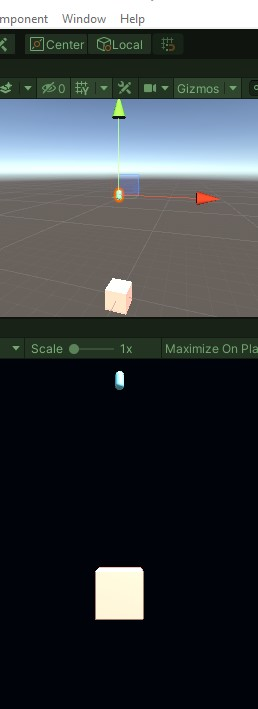
Paused Game view showing laser at top limit
Looking at the Transform position, we can pick a max height to delete, destroy the laser object.
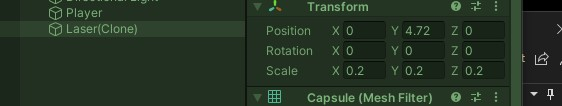
Transform position of laser at Y = 4.72
public class Laser : MonoBehaviour
{
[SerializeField]
private float _outOfView = 7.0f;
void Update()
{
// if higher than _outOfView destroy laser !! up is positive
if (transform.position.y > _outOfView)
{
Destroy(gameObject);
}
}
“Destroy(this)” applies only to the script, not the gameObject, so most descriptive is “Destroy(this.gameObject);”
Destroy(this.gameObject);
From the Scripting API, there is a time delay available also:
Declaration
public static void Destroy(Object obj, float t = 0.0F);