From the Unity project, browse the Edit drop down menu for Project Settings, and then ‘Input Manager’.
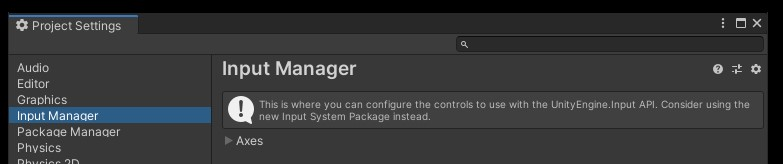
Input Manager under Edit and Project Manager
Expanding the ‘Axes’ drop-down menu lists several categories of input. Here is the expansion of the ‘Horizontal’:
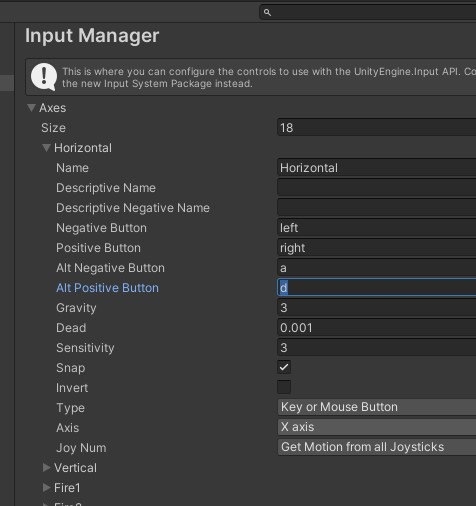
Horizontal inputs
public float horizontalInput; ... void Update() { horizontalInput = Input.GetAxis("Horizontal"); }
The added variable appears in the Unity Inspector with a float value changing during a game run, either the left, right arrow, ‘a’, ‘d’ keys.
‘HorizontalInput’ can connect with ‘_speed’ to change the ‘Vector3’ location and transform.Translate() the Player object.
[SerializeField] private float _speed = 3.5f; ... void Update() { float horizontalInput = Input.GetAxis("Horizontal"); transform.Translate(Vector3.right * horizontalInput * _speed * Time.deltaTime); }
Local variables and member functions()
The following code generates an error:
Vector3 position = Vector3(horizontalInput, verticalInput, 0); error CS1955: Non-invocable member 'Vector3' cannot be used like a method.
Prefixing the ‘Vector3’ with a ‘new’ tells the compiler this is a variable and not a method.
Vector3 position = new Vector3(horizontalInput, 0, 0);